|
|
|
Use the Site Calculator to take the guesswork out of planning lot coverage for your subdivision.
- Click on the parcel you wish to subdivide
- Click on any non-buildable areas such as roads or ponds.
- Enter the desired lot size.
|
The Site Calculator then tells you how many lots you have room for. You can also tell it how many lots you want and the calculator will tell you how big they will be.
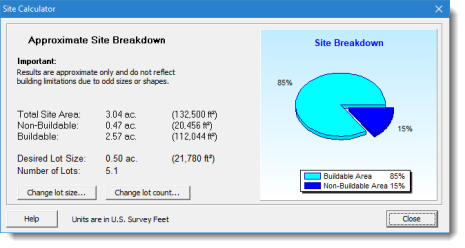
Click for larger image
You can easily change the values right from the dialog to quickly try out other lot scenarios.
|
| Previous | Next |
|